iOS: Any.do
I use my smartphone all the time for sending and receiving e-mail, engaging in social media, playing games — oh, and occasionally making phone calls! Lately I’ve been looking at some productivity apps to help me with various tasks. A lot of times these apps get installed and removed within a matter of hours after discovering that they either (a) don’t work as advertised, or (b) I simply don’t use them. The ones I find myself using for more than a week, I typically keep. One I’ve been using for over a month now is Any.do.
Any.do is a simple task management application that allows you to schedule and juggle tasks.
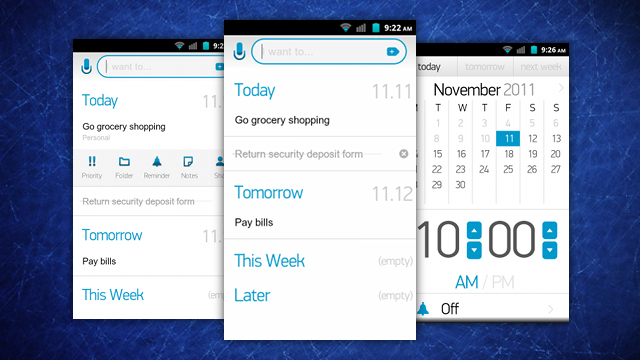
The first thing you’ll notice is that instead of using a calendar, the app’s default view displays four folders: Today, Tomorrow, This Week, and Later. This makes so much more sense to me. Let’s say I need to wrap some Christmas gifts. I can add myself a note to do it tomorrow. Tomorrow, that task gets moved to Today, and the app will remind me to do it. Cool! As tasks are completed you can draw a line through them with your finger. Tasks can also easily be reordered or moved to different folders by dropping and dragging them with your finger.
Another cool feature of the app is that it can sync with other phones. If you use Google Chrome, you can install a Google Chrome app and sync with it, too. By using the Google app, if I’m sitting at my computer and think of something I need to do tomorrow, I can add it to the app and it’ll sync to my phone. More typically though, I think of things I need to do tomorrow or next week while driving, or watching television, or sitting at my desk at work. In those cases I simply add the tasks to the phone. If I need to re-prioritize them later, I can do do. Any.do is promising a web version of their app is “coming soon.”
Any.do offers Facebook and Twitter integration as well, features I don’t use. I don’t need my phone sending out tweets or posting to my timeline every time I mail out a package or wash the car. Any.do can also access your contact info (if you let it), if you want to add tasks that involve other people. I always freak out when apps ask for access to anything extra so I initially denied it, but later recanted and granted it.
Did I mention Any.do is free? Any.do is free. Free for the iPhone, free for Android, and free for Chrome. I don’t know if the web version will be free or not, but I assume it will be. I have no idea how the creators of Any.do make money or how they plan to make money.
Any.do has been panned by some who say that it doesn’t have enough features. For me, that’s exactly the beauty of it — Today, Tomorrow, Next Week, Later. It’s very simple to install and begin using. And, it’s free.
December 4th, 2012 at 8:29 am
Sounds like it’s simple enough that I might be able to figure it out and use it!